安讯士球机设备如何复位-AXIS Q6055-E PTZ 球机恢复出厂设置 Reset to factory default settings
如何重置为出厂默认设置-安讯士球机如何复位
重要的
应小心使用重置为出厂默认值。重置为出厂默认值将所有设置(包括IP地址)重置为
出厂默认值。
要将产品重置为出厂默认设置:
1、按住控制按钮和电源按钮15-30秒,直到状态LED指示灯呈琥珀色闪烁。
请参见产品概述。
2、松开控制按钮,但继续按住电源按钮,直到状态LED指示灯变为绿色。
3、松开电源按钮,组装产品。
4、过程现在已完成。产品已重置为出厂默认设置。如果上没有可用的DHCP服务器网络,默认IP地址为192.168.0.90
5、使用安装和管理软件工具分配IP地址、设置密码和访问视频流。


How to reset to factory default settings
Important
Reset to factory default should be used with caution. A reset to factory default resets all settings, including the IP address, to
the factory default values.
To reset the product to the factory default settings:
1. Press and hold the control button and the power button for 15–30 seconds until the status LED indicator flashes amber.
See Product overview.
2. Release the control button but continue to hold down the power button until the status LED indicator turns green.
3. Release the power button and assemble the product.
4. The process is now complete. The product has been reset to the factory default settings. If no DHCP server is available on
the network, the default IP address is 192.168.0.90
5. Using the installation and management software tools to assign an IP address, set the password and access the video
stream.
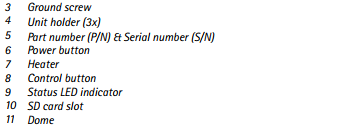
- 上一篇:海康威视手把手教会你安装海康互联综合平台
- 下一篇:没有了!
请立即点击咨询我们或拨打咨询热线: 17804441181,我们会详细为你一一解答你心中的疑难。项目经理在线


 客服1
客服1 