简介
中兴 ZXR10 5228F-AC 是一款2020年初的垃圾车交换机,只要 550 块, 4 口万兆,箱说全新,静音!,至于剩下的24口千兆,弱三层网管之类就全当是充话费送的吧。
不过中兴这款交换机虽然具备弱三层功能,却只提供了 Console 管理;无论为了方便使用还是方便装 x, Web 管理界面当然必不可少。
5228F 的固件其实内置了中兴 5260 系列交换机的 Web 管理界面,默认关闭,文档也只字未提,仍然可以通过一些操作打开并正常使用。
不过由于 5260 系列是二层简单网管交换机, Web 管理界面的功能很有限,除了设置 VLAN 就只能看看各接口状态,果然装 x 才是第一生产力……
此外中兴交换机已经换成了 Cisco 风格的 Console ,之前有个 CCIE 大佬还一直警告我中兴操作反人类来着……基本不用太过担心
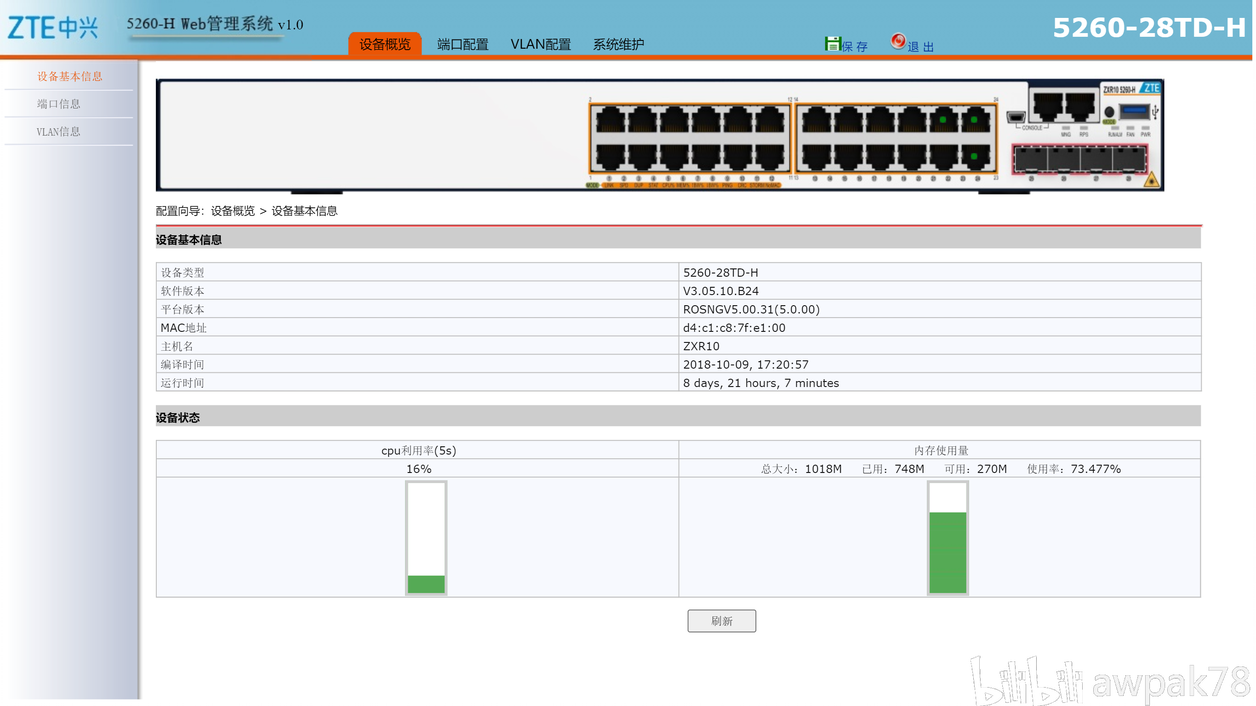
亮点
待机功耗仅 12W
比一些 WIFI6 路由器还低550 元即可拥有 4 x SFP+
剩下的 24 口千兆算送的……风扇可手动关闭(不建议)
或设置为 1 挡,基本静音
准备
硬件连接
Console 连接线是必不可少的。虽然 5228F 有管理网口,不过不知道出厂 IP ,插上去也白搭。
有两种连接方式选择
直接购买一条 RJ45 Console 转 USB 线,连接长得和网口一样的 Console 口

包装里送了一条 RS232 线,也可以买一条 USB 转 RS232 线来连

总之就是别想起手网线一连就能开始配置。
串口终端
企业级交换机开机十分漫长,耐心等待 RUN/ALM 指示灯变绿并稳定闪烁再进行操作。
Windows 下可以使用 Putty 打开串口终端,注意别选错 COM 口就行。
波特率 9600 , 关闭硬件和软件流控。
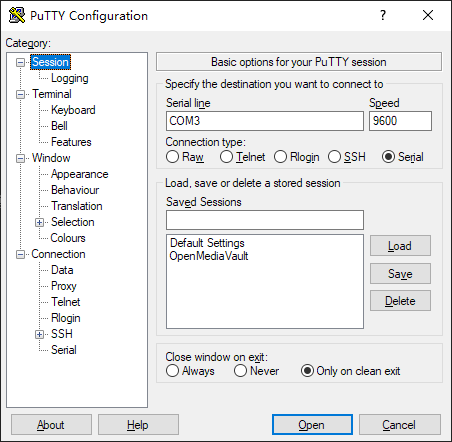
Putty 教程网上很丰富,不再赘述。
登录成功后会看到欢迎界面
```
*************************************************************************
Welcome to ZXR10 Carrier-Class High-end Routing Switch of ZTE Corporation
*************************************************************************
Login at: 21:47:33 01-09-2010
ZXR10>
```
输入enable切换为管理员权限
期间会提示输入密码,默认为zxr10回车
ZXR10#
输入configure terminal进入设置终端
ZXR10(config)#
恢复和重置
交换机的所有操作在手动保存之前都是在内存中进行的,也就是断电即恢复最后一次手动保存,如果配翻车了拔电重开又是一条好汉
只有在ZXR10#模式下输入write才会保存当前所作更改
设置IP
交换机必须手动设置静态 IP
```
ZXR10(config)#interface vlan1 (为所有交换机网口设置)
或者
ZXR10(config)#interface mgmt_eth (这是只为管理网口设置)
```
然后设置IP,比如设置为192.168.1.10
ZXR10(config-if-mgmt_eth)#ip address 192.168.1.10/24
如果对应的网口已经接入了你的局域网,这时应该可以ping通了
设置用户
用exit退出到ZXR10(config)#
不要问为什么,跟着做
```
ZXR10(config)#aaa-authentication-template 2003
ZXR10(config-aaa-authen-template)#aaa-authentication-type local
ZXR10(config-aaa-authen-template)#exit
ZXR10(config)#aaa-authorization-template 2003
ZXR10(config-aaa-author-template)#aaa-authorization-type none
ZXR10(config-aaa-author-template)#exit
ZXR10(config)#system-user
ZXR10(config-system-user)#authentication-template 3
ZXR10(config-system-user-authen-temp)#bind aaa-authentication-template 2003
ZXR10(config-system-user-authen-temp)#exit
ZXR10(config-system-user)#authorization-template 3
ZXR10(config-system-user-author-temp)#bind aaa-authorization-template 2003
ZXR10(config-system-user-author-temp)#exit
ZXR10(config-system-user)#user-name awpak78 (也可替换为其它想要的用户名)
ZXR10(config-system-user-username)#bind authentication-template 3
ZXR10(config-system-user-username)#bind authorization-template 3
ZXR10(config-system-user-username)#password qqun826702309 (也可替换为其它密码)
```
启用 web 控制台
启用 web 控制台
ZXR10(config)#web server enable
查看 web 管理界面状态
```
ZXR10(config)#show web server
--------------------------------------------------------------------------------
WEB server status : Enabled
WEB server port : 80
Absoulte timeout interval : 1440 minute(s)
Idle timeout interval : 10 minute(s)
Current online users : 0
Maximum users allowed : 5
IPv4 ACL name :
IPv6 ACL name :
WEB secure server status : Disabled
WEB secure server port : 443
--------------------------------------------------------------------------------
```
确认无误后退出并保存设置
```
ZXR10(config)#exit
ZXR10#write
Building configuration...
.[OK].
```
从刚才设置的 IP 进去就能看到web界面了
不过说实话真的没什么功能……直接用命令批量设置VLAN不香吗
附:干掉风扇
手动设置转速
```
ZXR10#configure terminal
ZXR10(config)#environ
ZXR10(config-environ)#set fan 1 all 0 0 //手动关闭,不要作死
ZXR10(config-environ)#set fan 1 all 1 0 //手动1挡
ZXR10(config-environ)#set fan 1 all 2 0 //手动2挡
ZXR10(config-environ)#set fan 1 all 3 0 //手动3挡
ZXR10(config-environ)#set fan 1 all auto 0 //自动,超过45度就会加到2挡,吵
```
查看温度
```
ZXR10#show temperature
RENV : Remote environment temperature(Celsius degree)
LENV : Local environment temperature(Celsius degree)
TH : Threshhold temperature(Celsius degree)
Shelf Panel CPU/TH RENV/TH LENV/TH
MP(M) 0 1 -/- -/- 48/75
```
当前温度48度,温度上限75度
查看风扇状态
```
ZXR10(config-environ)#show fan
[Shelf 0] Fan mode: Manual
The Total power of Fan (w): 0.70
Fan version:V1.1
Fan serial-number:N/A
Rpm:rounds per minute
FanID Group Present Speed(rpm) Status
1 1 Online 2220 Normal
2 1 Online 2280 Normal
```
两个风扇都2200转
- 上一篇:HUAWEI 华为 S、CE系列交换机操作、命令及模板限速
- 下一篇:没有了!
请立即点击咨询我们或拨打咨询热线: 17804441181,我们会详细为你一一解答你心中的疑难。项目经理在线


 客服1
客服1 